Don’t know to Create Sitemap Page In Blogger & Submit To Search Engines. Read out the complete article to know all about a sitemap for a website.
Hello friends, in this post I am going to show you Create Sitemap Page In Blogger & Submit To Search Engines
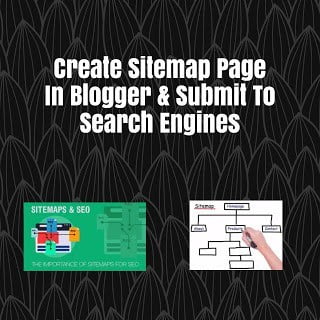
What Is Sitemap?.
A sitemap is basically the collection of all your post, images, etc available on your website
Through a sitemap, you can submit your website for better indexing for the search result to various search engines. The sitemap gives an idea to the search engine about your website and all the resources available on your website.
There are different types of sitemap like Html, XML, RSS, etc. In blogger, we generally need to create an XML sitemap.
Blogger does not have any widgets for sitemap as compared to WordPress which has a plugin called “Yoast SEO” which automatically creates and updates the website sitemap.
Why It Is Necessary To Submit Sitemap Page To Search Engines?
The sitemap is very important for a website and it is necessary to create it and submit to search engines so that the search engine crawlers can crawl your all resources.

Search engines get a clear idea about your site which helps in search engine optimization to rank your site well in the competition.
How To Create Sitemap Page in a Blogger?
In the blogger, you will need to add a sitemap script code that is available below in the steps. The sitemap which will be generated will be on the basis of the ‘Labels’ used in your blog.
To create a sitemap page in blogger, follow these steps:
- Log in to your Blogger blog and click on “Pages“
- In “Pages” section, click on “Add New Page“
- Give the title of the page as “Sitemap Page“
- In the new page window, switch to HTML mode rather than Compose mode
- Clear all the code in the HTML section and paste the below code
Remember to replace the last line of the below-given code with your blog URL and then paste it in your sitemap page.
< script type = 'text/javascript' >
var postTitle = new Array();
var postUrl = new Array();
var postPublished = new Array();
var postDate = new Array();
var postLabels = new Array();
var postRecent = new Array();
var sortBy = "titleasc";
var numberfeed = 0;
function bloggersitemap(a) {
function b() {
if ("entry" in a.feed) {
var d = a.feed.entry.length;
numberfeed = d;
ii = 0;
for (var h = 0; h < d; h++) {
var n = a.feed.entry[h];
var e = n.title.$t;
var m = n.published.$t.substring(0, 10);
var j;
for (var g = 0; g < n.link.length; g++) {
if (n.link[g].rel == "alternate") {
j = n.link[g].href;
break
}
}
var o = "";
for (var g = 0; g < n.link.length; g++) {
if (n.link[g].rel == "enclosure") {
o = n.link[g].href;
break
}
}
var c = "";
if ("category" in n) {
for (var g = 0; g < n.category.length; g++) {
c = n.category[g].term;
var f = c.lastIndexOf(";");
if (f != -1) {
c = c.substring(0, f)
}
postLabels[ii] = c;
postTitle[ii] = e;
postDate[ii] = m;
postUrl[ii] = j;
postPublished[ii] = o;
if (h < 10) {
postRecent[ii] = true
} else {
postRecent[ii] = false
}
ii = ii + 1
}
}
}
}
}
b();
sortBy = "titledesc";
sortPosts(sortBy);
sortlabel();
displayToc();
}
function sortPosts(d) {
function c(e, g) {
var f = postTitle[e];
postTitle[e] = postTitle[g];
postTitle[g] = f;
var f = postDate[e];
postDate[e] = postDate[g];
postDate[g] = f;
var f = postUrl[e];
postUrl[e] = postUrl[g];
postUrl[g] = f;
var f = postLabels[e];
postLabels[e] = postLabels[g];
postLabels[g] = f;
var f = postPublished[e];
postPublished[e] = postPublished[g];
postPublished[g] = f;
var f = postRecent[e];
postRecent[e] = postRecent[g];
postRecent[g] = f
}
for (var b = 0; b < postTitle.length - 1; b++) { for (var a = b + 1; a < postTitle.length; a++) { if (d == "titleasc") { if (postTitle[b] > postTitle[a]) {
c(b, a)
}
}
if (d == "titledesc") {
if (postTitle[b] < postTitle[a]) { c(b, a) } } if (d == "dateoldest") { if (postDate[b] > postDate[a]) {
c(b, a)
}
}
if (d == "datenewest") {
if (postDate[b] < postDate[a]) { c(b, a) } } if (d == "orderlabel") { if (postLabels[b] > postLabels[a]) {
c(b, a)
}
}
}
}
}
function sortlabel() {
sortBy = "orderlabel";
sortPosts(sortBy);
var a = 0;
var b = 0;
while (b < postTitle.length) { temp1 = postLabels[b]; firsti = a; do { a = a + 1 } while (postLabels[a] == temp1); b = a; sortPosts2(firsti, a); if (b > postTitle.length) {
break
}
}
}
function sortPosts2(d, c) {
function e(f, h) {
var g = postTitle[f];
postTitle[f] = postTitle[h];
postTitle[h] = g;
var g = postDate[f];
postDate[f] = postDate[h];
postDate[h] = g;
var g = postUrl[f];
postUrl[f] = postUrl[h];
postUrl[h] = g;
var g = postLabels[f];
postLabels[f] = postLabels[h];
postLabels[h] = g;
var g = postPublished[f];
postPublished[f] = postPublished[h];
postPublished[h] = g;
var g = postRecent[f];
postRecent[f] = postRecent[h];
postRecent[h] = g
}
for (var b = d; b < c - 1; b++) { for (var a = b + 1; a < c; a++) { if (postTitle[b] > postTitle[a]) {
e(b, a)
}
}
}
}
function displayToc() {
var a = 0;
var b = 0;
while (b < postTitle.length) { temp1 = postLabels[b]; document.write(""); document.write('
' + temp1 + '
'); firsti = a; do { document.write(""); document.write('' + postTitle[a] + ""); if (postRecent[a] == true) { document.write(' - New!') } document.write(""); a = a + 1 } while (postLabels[a] == temp1); b = a; document.write("
");
sortPosts2(firsti, a);
if (b > postTitle.length) {
break
}
}
} < /script>
<script src="http://www.yourblog.blogspot.com/feeds/posts/summary?alt=json-in-script&max-results=9999&callback=bloggersitemap" type="text/javascript"></script>
Once you paste the code in your sitemap page, follow these steps below:-
- Replace the last line code with your blog URL
- Go to the “Options” section, and select “Don’t allow comment” in the Reader comment section.
- Give a short description about your sitemap page for better understanding for the search engines
- Click on “Publish” and your sitemap page will be ready to submit.
- This above code will generate a simple sitemap for your blog.
The above code was taken from HowBloggerz, with proper credit and a backlink is given to it.
Also Read:- Effective Ways To Speed Up Website
How To Submit Your Sitemap To Search Engines Like Google?
After generating your sitemap page, it is necessary to submit a sitemap to search engines like Google, Bing, Yahoo, etc.
By submitting the sitemap, helps search engines to crawl your website more efficiently.
To submit your blogger sitemap to search engines, follow these steps:-
- Open the Search Engine Webmaster tools like Google Search Console, Bing Webmaster Tools, etc.
- Go to the “Sitemap” option
- Paste this code for Blogger Sitemap
- “/atom.xml?redirect=false&start-index=1&max-results=500”
- Submit the code and search engine will automatically crawl all the resources available on your website.
Note:- If you have a blog post less than 500, paste the above code.
If you have a blog post more than 1000, just replace the ‘500’ in the code with ‘1000’
So, the code will become – “/atom.xml?redirect=false&start-index=1&max-results=1000”
Final Words:
Blogger is a free platform but you will have to take brief care for maintaining your blog friendly for the search engines.
Hope you will understand the importance of creating a sitemap page and submitting the sitemap code for blogger platform to search engines like Google, Bing, etc.
Just remember to replace the above code if you have more than 500 blog posts.
Share the post in your blogging groups and help others to create a sitemap page in a blogger and submit to search engines.
Nice post
Thanks
is there any wat to create xml sitemap like wordpress in blogspot blogs
No, you can only create the sitemap which I discussed in this post. But you can create dynamic sitemap page with advanced CSS to make a sitemap to look better.
Nice
Thanks Jyoti
Very Nice post for blogger
Thanks Sanu
Nice
Thanks
Thanks a lot, I wasn’t really knowing about it as I am new in blogging.
HEllo are you getting good search yet at your blog after inputting the site map ..I need help to do mine please
The sitemap does not help to get good search traffic from Search engines but it is used by Search Engines to crawl all your pages frequently.
How to create dynamic sitemap page in blogger
“Replace the last line code with your blog URL” I still don’t understand this phrase ..please can you help
In Code u will find yourblog.blogspot.com/…, you have to replace that yourblog.blogspot.com/… with your current site URL. Like for my site< I will change that yourblog.blogspot.com/... with shoutmeback.com/... (Note:- just replace that only)
thanks for sharing brooo..nice post!
it works fully.Thanks admin
it says could not fetch
You have to add /atom.xml?redirect=false&start-index=1&max-results=500 in the sitemap section of the Search console, if you are using Blogger platform.
I have 232 blog posts. but in the sitemap only displays 151 posts. where is my fault? This is my search console screenshot. https://snipboard.io/GDaCxl.jpg
Did you wait for sometimes after submitting sitemap to google search console. Nowadays, search console read sitemap very less. You have to wait for 7-8 days after submitting the sitemap. If still the problem occurs then do let me know. If will try to give u the solution as fast as I can
Thanks for sharing your knowledge.
Nice Post , lekin aapke es post me ek link di ha vah open nahi ho rahi
Kya aap bata sakte ho kaunsa link open nhi ho raha. Mai fix kardeta hu.
This worked perfectly for me, thanks a lot for the guide
Thanks Gabriel
Thanks for the article but I think your code got broken. There is no URL in the code to replace. I’ve opened your article in multiple browsers. Tried the code nevertheless and it doesn’t work even without any URL replacement. Perhaps something in your own site’s java changed? There is a 404 link in this.
Yes actually I recently modified the code and forgot to add 3 lines at the last. Sorry for the inconveniences. I have updated now you can use it
Thank you!
Bro, please share an article for getting Google News approval for non-news websites and waiting for your best guide on it.
Thanks, very nice post.